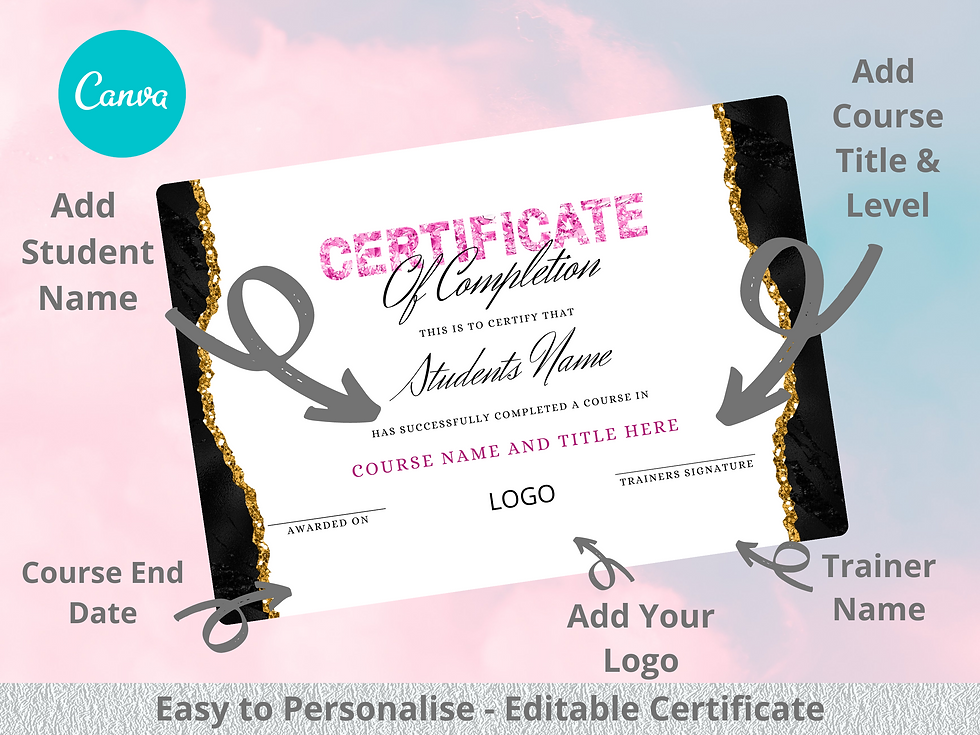Editable Certificate Templates
After your student has completed their course with you, reward them with a beautifully designed certificate that they can display in their salon!
So many people struggle with creating their own gorgeous completion certificates as they don't feel they have the design skills to do it themselves. When starting a new business adventure, funds are tight also, meaning that professional graphic designers are out of many's reach. We get asked all the time, how and where you can create your very own personalised certificate. Canva is an amazing tool for this, but the templates available are not always the most appealing or modern designs.
Salon Expert set about to create a variety of stunning and unique certificate of award templates that are fully editable in Canva. You won't need to have a pro account, just a basic Canva account will do, and you will be able to access, edit and print your training academy certificates in minutes!
So how easy is it? Choose your design from our many certificate of achievement templates below. Place your order, and once you complete checkout, you will receive an instant message where you can download the instructions and link to your new design! Click the link, and this will take you to Canva, choose 'Create a Copy' and the design will instantly appear in your Canva files!
Editing your Certificate is simple. Add your own logo, edit the text and add in the course name and your student name, add in the trainer's details, and even the certificate award date. If you need to add in accreditation details to, this can all be added to your certificate.
I highly recommend getting these professionally printed, which isn't all as expensive as you may think. I recommend printed.com as they allow you to print various designs and have a super-fast turnaround for printing! You can also print these on your own printer or send them digitally to your students too!
The only real problem you have now, is which design to choose?